Impact Modeler
As the administrator you configure the marketing funnel. The marketing funnel is a model that represents the theoretical customer journey towards the purchase of a product or service. It's often depicted as a funnel to illustrate the decrease in numbers that occurs at each step of the process. The marketing funnel helps marketers visualize the customer journey and plan their marketing strategies accordingly.
The following screenshot shows a default setup of a funnel in Plan.
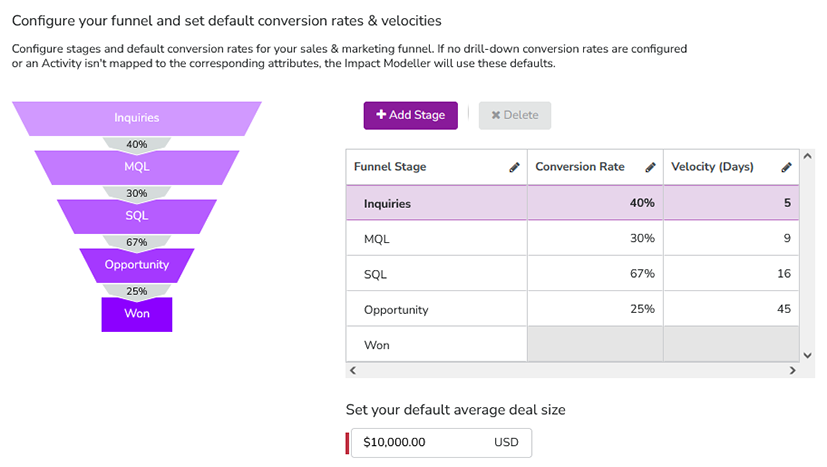
The funnel is defined by the following information:
-
Stages: A stage represents a step in the customer's journey towards making a purchase. A funnel usually has 2 to 10 stages, depending on your marketing and sales processes.
-
Conversion rates: Conversion rates represent the percentage of inquiries that reach the next stage.
-
Velocity: Average number of days it takes a lead to progress from one funnel stage to the next.
-
Average deal size: Average revenue for closed opportunities (B2B) or average order size (B2C).
When a user enters a planned number of inquiries for an activity, the application calculates when to expect what number of inquiries and what projected revenue based on above funnel information.
However, conversion rates, velocity, and average deal size may not be identical for every activity. You can define exceptions for these activities.
For activities whose conversion rates differ from the default ones, exceptions can be set up. The exceptions are tied to activities by selecting 1 to 3 attributes for differentiation. The following example shows exceptions that are drilled down according to Business Unit as primary attribute and Product as second attribute.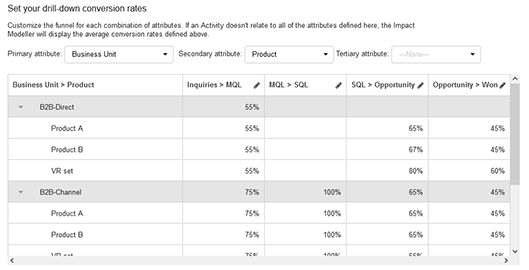
Example
The default funnel definition for the Inquiries to MQL conversion rate is set to 40 %:
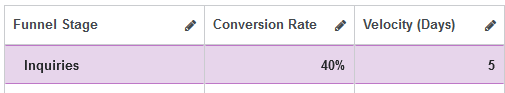
But when an activity is assigned to B2B-Direct business unit and Product A, then project revenue is calculated with conversion rate of 55 %. For Product B within that business unit conversion rate for this stage is set to 45 %. VR set product uses the default conversion rate.
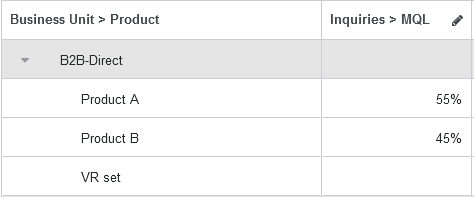
For activities whose velocities differ from the default ones, exceptions can be set up. The exceptions are tied to activities by selecting 1 to 3 attributes for differentiation. The following example shows exceptions that are drilled down according to Persona as primary attribute. No secondary or tertiary attribute is selected.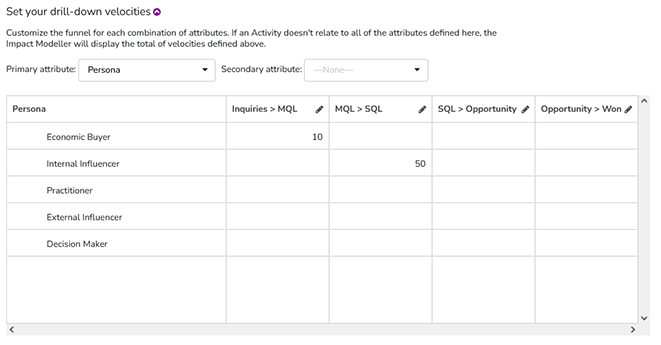
Example
The default funnel definition for the Inquiries to MQL velocity is set to 5 days:
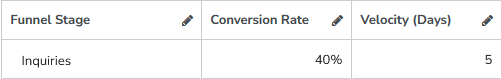
But when an activity is assigned to Economic Buyer persona, then project revenue is calculated with velocity of 10 days. For Internal Influencer activities the default velocity is used.
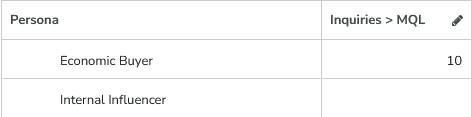
For activities whose average deal size differ from the default ones, exceptions can be set up. The exceptions are tied to activities by selecting 1 to 3 attributes for differentiation. The following example shows exceptions that are drilled down according to Customer Segment as primary attribute, Product as secondary attribute, and Country as tertiary attribute.
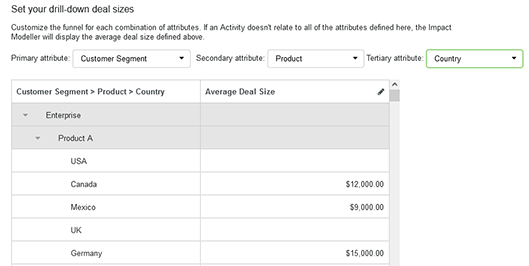
Example
The default average deal size is set to 10,000 $:
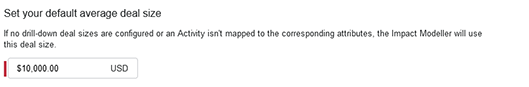
But when an activity is assigned to Enterprise customer segment and Product A, then project revenue is calculated with different default average deal sizes for Canada, Mexico and Germany.
